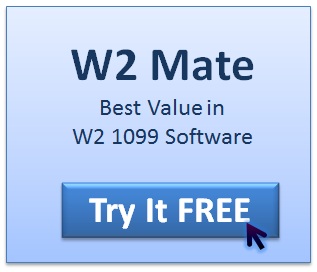With the release of W2 Mate 2011 , corporations, accountants, CPAs and tax preparers now have the right tools for form 1099-R compliance. The 1099-R software provides all the features businesses need to process, create, prepare, import, print, and file electronically IRS 1099 retirement forms for the 2011 / 2012 tax season.
New York, NY (Real Business Solutions) November 04, 2011
Real Business Solutions, a leading provider of 1099 preparation software, announced today that its 1099-R software is now available for immediate purchase and download from its website at W2Mate.com. The state of the art W2 1099 filing software offers a suite of highly productive features to help corporations, small businesses, accounting firms, and 1099 service providers manage the whole cycle of preparing 1099-R forms including typing, importing, modifying, validating, printing and 1099-R E-filing with IRS FIRE System.
A free 1099-R Software Demo can be downloaded by visiting http://www.realtaxtools.com/.
In the past, only larger companies could afford an advanced 1099-R processing software system to manage 1099-R printing and electronic filing process. With W2 Mate, any business can gain full-scale 1099 reporting management tools featuring state of the art integration with leading accounting and tax applications including Intuit QuickBooks, Microsoft Dynamics, Sage Peachtree and Sage DacEasy.
W2 Mate W2 and 1099 tax software offers support for paper-print and paperless (electronic) wage and information return preparation for 1099-R, 1099-MISC, 1099-INT, 1099-DIV, W-2, 1099-S, 1098-T, 1098, 1099-A, 1099-B, 1099-C, 1099-PATR, 1099-OID and associated transmittals (1096 and W-3 forms).
Contact Real Business Solutions:
Website: http://www.realtaxtools.com/
W2 1099 Software FREE Download: http://www.realtaxtools.com/download.html
Payroll Software FREE Download: http://www.realtaxtools.com/payrollsoftware/payroll_software.html
Phone: 800-507-1992
Email: info@realtaxtools.com