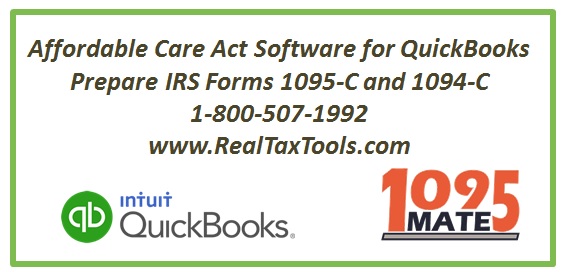Since Intuit QuickBooks different versions do not support the new Affordable Care Act (ACA) forms 1095-C and 1094-C you will need software that can import data exported from QuickBooks and then generate these forms either on paper or electronically.
Please remember that form 1095-C gets sent both to the employee AND the IRS. While summary form 1094-C gets sent to the IRS only.
1095 Mate software from Real Business Solutions is a great tool for QuickBooks users wanting to prepare ACA forms. The software can import employee data exported from QuickBooks, allows the user to set defaults for the data that does not exists inside QuickBooks and to either manually type or import from a spreadsheet any other data needed to prepare 1095-C and the summary 1094-C.
Summary of steps:
Step 1: Export employee information from QuickBooks. The best report to use is called “Employee Contact List”. You can find this report here (Reports > Employees & Payroll > Employee Contact List). Once the report is generated you will need to export as CSV (Comma Separated Values).
Step 2: Open 1095 Mate software. If you do not have a copy you can either download free trial or buy the software from http://www.realtaxtools.com/aca-1095-1094-software/ .
Step 3: From the top menu select the import feature, load the file you exported from QuickBooks and then import the file. This will bring over your employees and you will have most of the data needed to generate forms 1095-C.
Step 4: Now you can either import the list of Covered Individuals (Form 1095-C Part III) from a spreadsheet or type manually inside 1095 Mate. If you are importing from spreadsheet you will need the following columns (Employee SSN, Covered Individual First Name, Covered Individual Last Name, Covered Individual First SSN).
Step 5: Review and double check your data inside 1095 Mate.
Step 6: Print form 1095-C and mail to employees. You can also create PDF 1095-C forms which you can email to your employees.
Step 7: Print forms 1094-C and 1095-C and mail to the IRS. If you want to e-File these forms you can also use 1095 Mate to create an XML file ready to upload the IRS AIR System.
To learn more about 1095 Mate call 1-800-507-1992, email sales@realtaxtools.com or visit http://www.realtaxtools.com .